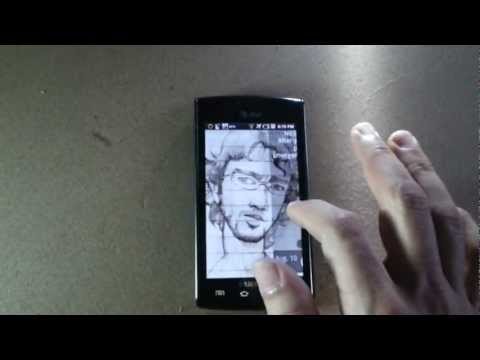Proximity Screen Off Lite
Contains ads
3.2star
3.1K reviews
500K+
Downloads
Everyone
info
About this app
Want to feel what gestures can do? here's an application which will let you turn of your screen just with a swipe!! yes that's right!! All you have to do is swipe your hand over the proximity sensor (Located near the earpiece on top of the phone).
Features:
1) Turn off the screen by sliding your hand
2) Turn off the screen by Covering the sensor for a duration of time (Tap and Hold)
3) Turn on the screen by Covering the sensor for a duration of time (Tap and Hold) - Note: This can cause Battery Drain
4) Enable screen on/off during calls only
5) ScreenOff shortcut, to turn off the screen by launching the app.
6) Based on your device select the sensor of your choice, or the one that's available and configure their values, as they are different for different devices.
Motivation to build this app:
1) While the phone is in pocket, and you have your bluetooth headset connected, even though you can answer your call with a click of bluetooth headset button, because the screen goes on and remains on, your call may hang-up or go on hold or probably few buttons may get pressed, isn't that annoying?
2) Lot of android phones don’t turn off the screen when phone is held close ear (You may end up hanging up on someone)
3) Accidental call pickups: Since capacitive screens are sensitive to touch as well as heat, An Incoming call gets picked up automatically when phone is in the pocket (And we get obliged to speak to annoying calls)
4) Its Cool!!!
5) If you are a HD2 user, you would know the pain. Many users have replaced that hardware buttons due to usage!!!
NOTE:
• This app uses the Device Administrator permission - which is required to Turn Screen ON/OFF
• To un-install, go Settings, Locations & Security, Select Device Administrators and disable the ScreenOff App
For Support: Post you questions on http://forum.xda-developers.com/showthread.php?p=9884280#
Tested On:
1) HD2, Desire HD, Nexus One, Motorolla Xoom(Light Sensor), DROID Incredible
Features:
1) Turn off the screen by sliding your hand
2) Turn off the screen by Covering the sensor for a duration of time (Tap and Hold)
3) Turn on the screen by Covering the sensor for a duration of time (Tap and Hold) - Note: This can cause Battery Drain
4) Enable screen on/off during calls only
5) ScreenOff shortcut, to turn off the screen by launching the app.
6) Based on your device select the sensor of your choice, or the one that's available and configure their values, as they are different for different devices.
Motivation to build this app:
1) While the phone is in pocket, and you have your bluetooth headset connected, even though you can answer your call with a click of bluetooth headset button, because the screen goes on and remains on, your call may hang-up or go on hold or probably few buttons may get pressed, isn't that annoying?
2) Lot of android phones don’t turn off the screen when phone is held close ear (You may end up hanging up on someone)
3) Accidental call pickups: Since capacitive screens are sensitive to touch as well as heat, An Incoming call gets picked up automatically when phone is in the pocket (And we get obliged to speak to annoying calls)
4) Its Cool!!!
5) If you are a HD2 user, you would know the pain. Many users have replaced that hardware buttons due to usage!!!
NOTE:
• This app uses the Device Administrator permission - which is required to Turn Screen ON/OFF
• To un-install, go Settings, Locations & Security, Select Device Administrators and disable the ScreenOff App
For Support: Post you questions on http://forum.xda-developers.com/showthread.php?p=9884280#
Tested On:
1) HD2, Desire HD, Nexus One, Motorolla Xoom(Light Sensor), DROID Incredible
Updated on
Safety starts with understanding how developers collect and share your data. Data privacy and security practices may vary based on your use, region, and age. The developer provided this information and may update it over time.
No data shared with third parties
Learn more about how developers declare sharing
No data collected
Learn more about how developers declare collection
Ratings and reviews
3.2
2.98K reviews
A Google user
- Flag inappropriate
April 22, 2019
doesn't work. cannot turn off proximity sensor, the only thing works are ads everywhere. even while in setting menu. Uninstalled
38 people found this review helpful
Golden SiddiQui
- Flag inappropriate
January 31, 2022
OMG this working , my senser was always activated due to physical damage and it was so irritating that phone screen always went black while calls as senser was always activated.. Can't explain more Just thankuu much dev!
2 people found this review helpful
A Google user
- Flag inappropriate
December 6, 2019
Just turns screen off when i try to open it. Does nothing with the proximity sensor. Pointless app
11 people found this review helpful