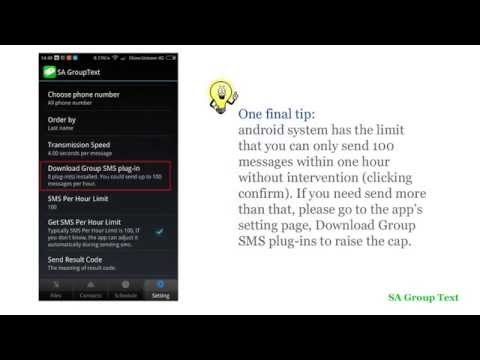SA Group Text Lite
Contains ads
3.6star
818 reviews
100K+
Downloads
Everyone
info
About this app
SA Group Text is the most efficient way to send group messages. You can add recipient names and phone numbers in an Excel file. You can enter static or personalized text messages right in the Excel spreadsheet. For example, if you enter “Hi {first name}, ...” in a message, the app will take the first name of the recipients and personalize the message, generating text such as “Hi David, …” , “Hi Michael, …”…
SA Group Text is also an easy way to send text messages to the contacts on your Phone. Just pick groups or individual contacts, type in a static or personalized message and send it.
Who uses SA Group Text ?
★ Small Businesses
★ Religious Groups
★ Retail
★ Nightlife - Bars & Nightclubs
★ Restaurants
★ Banks/Financial Institutions
★ Insurance Companies
★ Event Marketers (With hundreds (or even thousands) of people attending your events)
★ Traditional Media
★ Schools
★ Social Groups
★ Real Estate
With SA Group Text you can :
★ Import group Text from an Excel file via USB/Email.
★ Create your own groups in an Excel spreadsheet and send messages to them.
★ Insert tags ({firstname},{lastname},{company} etc) in your text message in order to create personalized messages. When you use this function, each message has a personal touch. For example:
Dear {firstname}, Welcome to our dinner party.
★ Use any Excel-compatible applications to create your group text messages.
★ Send SMS to as many recipients as you need within your Excel file
★ Create a formatted Excel file easily. The file can contain only two columns : Mobile and Message. You can find more example spreadsheets on the app’s website.
★ Create flexible group SMS in your spreadsheet.
For example “{family} Family – Practice Tomorrow at 5pm for little {kidname}!” becomes “David Family – Practice Tomorrow at 5pm for little Johnny!”. The names change over and over again.
★ Schedule your messages you want to send at a specific time.
★ Set the time range of when you want your text message to send.
★ Support for Dual SIM devices (Android 5.1 or later).
★ Pause and resume schedules. You have to long press the schedule to access pause/resume option.
★ Import and send more 10,000 personalized messages in one time.
★ Send unsent messages. If the app is terminated while sending group sms, the app can continue the sending schedule after you launch the app.
★ Make send report and reply report.
★ If you provide the recipient's email address in the excel file , the same message will be sent to their email address.
In order to send messages via email, you have to
a. Enable send mail in the app’s setting page.
b. set up an email account to send messages from it.
c. add “Subject” and “EmailAddress” in the excel file. you can see the file sample-mail.xls in the app for detail.
Due to SMS limitation, each app can only send 100 messages within an hour. You need to install SA Group text plug-in to extend the SMS limitation.
After download plug-ins, please go to your phone’s settings, then go to app manager, grant Send SMS permission to these plug-ins.
You also have to grant Run in background permission to the app and all plug-ins. Here's the way for some models to grant Run in background permission.
Huawei
go to Settings -> Battery -> Launch -> SA Group Text app
turn on Auto-launch and Run in background
Samsung
go to Settings -> Apps -> Special access -> Optimise battery usage -> All apps -> turn off SA Group Text
Vivo
go to Settings -> More Settings -> Applications -> All -> SA Group Text -> Permission -> Single Permission Setting -> Autostart
XiaoMi
Permissions -> SA Group Text -> Start in background
SA Group Text is also an easy way to send text messages to the contacts on your Phone. Just pick groups or individual contacts, type in a static or personalized message and send it.
Who uses SA Group Text ?
★ Small Businesses
★ Religious Groups
★ Retail
★ Nightlife - Bars & Nightclubs
★ Restaurants
★ Banks/Financial Institutions
★ Insurance Companies
★ Event Marketers (With hundreds (or even thousands) of people attending your events)
★ Traditional Media
★ Schools
★ Social Groups
★ Real Estate
With SA Group Text you can :
★ Import group Text from an Excel file via USB/Email.
★ Create your own groups in an Excel spreadsheet and send messages to them.
★ Insert tags ({firstname},{lastname},{company} etc) in your text message in order to create personalized messages. When you use this function, each message has a personal touch. For example:
Dear {firstname}, Welcome to our dinner party.
★ Use any Excel-compatible applications to create your group text messages.
★ Send SMS to as many recipients as you need within your Excel file
★ Create a formatted Excel file easily. The file can contain only two columns : Mobile and Message. You can find more example spreadsheets on the app’s website.
★ Create flexible group SMS in your spreadsheet.
For example “{family} Family – Practice Tomorrow at 5pm for little {kidname}!” becomes “David Family – Practice Tomorrow at 5pm for little Johnny!”. The names change over and over again.
★ Schedule your messages you want to send at a specific time.
★ Set the time range of when you want your text message to send.
★ Support for Dual SIM devices (Android 5.1 or later).
★ Pause and resume schedules. You have to long press the schedule to access pause/resume option.
★ Import and send more 10,000 personalized messages in one time.
★ Send unsent messages. If the app is terminated while sending group sms, the app can continue the sending schedule after you launch the app.
★ Make send report and reply report.
★ If you provide the recipient's email address in the excel file , the same message will be sent to their email address.
In order to send messages via email, you have to
a. Enable send mail in the app’s setting page.
b. set up an email account to send messages from it.
c. add “Subject” and “EmailAddress” in the excel file. you can see the file sample-mail.xls in the app for detail.
Due to SMS limitation, each app can only send 100 messages within an hour. You need to install SA Group text plug-in to extend the SMS limitation.
After download plug-ins, please go to your phone’s settings, then go to app manager, grant Send SMS permission to these plug-ins.
You also have to grant Run in background permission to the app and all plug-ins. Here's the way for some models to grant Run in background permission.
Huawei
go to Settings -> Battery -> Launch -> SA Group Text app
turn on Auto-launch and Run in background
Samsung
go to Settings -> Apps -> Special access -> Optimise battery usage -> All apps -> turn off SA Group Text
Vivo
go to Settings -> More Settings -> Applications -> All -> SA Group Text -> Permission -> Single Permission Setting -> Autostart
XiaoMi
Permissions -> SA Group Text -> Start in background
Updated on
Safety starts with understanding how developers collect and share your data. Data privacy and security practices may vary based on your use, region, and age. The developer provided this information and may update it over time.
This app may share these data types with third parties
Personal info and Device or other IDs
No data collected
Learn more about how developers declare collection
Data isn’t encrypted
Data can’t be deleted
Ratings and reviews
3.5
804 reviews
A Google user
- Flag inappropriate
- Show review history
September 8, 2019
Have not been able to open this program since upgrade to android 10 (essential PH-1) always worked well in the past though, hopefully a cause or fix will drop soon. Updated, I sent feedback/bug report to developer, realizing android 10 just came out and so few have been able to update to it yet. The developer promised an update with bug fix and delivered in a day! Outstanding!
10 people found this review helpful
A Google user
- Flag inappropriate
- Show review history
November 25, 2019
I send group-text announcements to four social groups every month. I have tried many apps to send group messages. This app the only one that does what I need: I can choose a subset of my contacts based on the "Label" field in Google Contacts. Other features look very good. . This is BY FAR THE BEST such app I have tried - BUT - setup is tricky: one must download a plug-in and give it permission, which is neither easy nor well explained. Minus one star for this complexity.
2 people found this review helpful
A Google user
- Flag inappropriate
- Show review history
September 10, 2019
Used to be a great app, but recently hasn't been working properly, stops in middle of sending, and yesterday stopped sending entirely (been getting code 96 - no quota) tried emailing but didn't get a response. Checked their website and send to download the lite version from there and email them for license code to get full version, so I did and still didn't get a response
10 people found this review helpful
samapp
September 11, 2019
Sorry for the inconvenience, we just fixed the bug. please upgrade the app.
What's new
1. Removed unnecessary permissions.
2. Fixed known bugs.
2. Fixed known bugs.