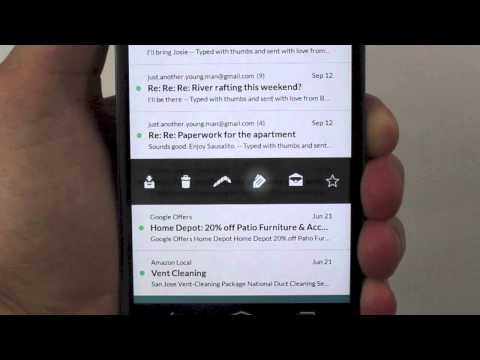Email Client - Boomerang Mail
4.3star
12.6K reviews
500K+
Downloads
Everyone
info
About this app
Meet Boomerang, the most powerful email client and meeting scheduling app for Android from the makers of Boomerang for Gmail and Boomerang for Outlook. Our app integrates with Gmail, Google Workspace, and Outlook accounts.
Featuring advanced functionality like meeting scheduling, snoozing emails, recurring email set up, scheduling email, response tracking, Inbox Pause, read receipts, advanced search with filters, and more. This is the email client and meeting scheduling app you've been dreaming about. These features, combined with an intuitive gesture system and eye-catching design, make Boomerang the best way to access Gmail and Outlook messages and schedule meetings and emails on your phone.
If you are having trouble with our Android email app, please EMAIL US at boomerangandroid@baydin.com so we can help. It is much easier to troubleshoot via email than via reviews!
FEATURES
• Email Scheduler/Schedule messages to send later
• Pause your inbox
• Set up recurring emails
• Read receipts
• Snooze email messages
• Track responses to the emails you send
• Read receipts & click tracking
• Customizable multi-gesture support
• Boomerang to a location
• Meeting scheduling
• Suggest Times
• Share/Free Busy
• Bookable Schedule
• Create an event from an email
• Inbox Widget and Unread Count 1x1 Widget
• Support for Gmail and Microsoft Outlook accounts
• Available in German, Spanish, French, Japanese, Korean, and Portuguese
• Push notifications including priority notifications
• Support for "Send as" feature
• Account/mailbox specific themes
• Tablet optimized layouts
• Advanced Search using filters through all your messages across all Gmail labels and Outlook folders
• Access to all labels
• Multi-select messages/bulk select messages
• Multi-account support with easy account switching
• Integration with your phone contacts for auto-complete
• Email signatures
• View and include attachments
• Infinite Inbox scrolling
• Ability to view and edit drafts
• Auto-complete email addresses as you type
FAQs
What email providers can I use with Boomerang?
Boomerang works with Microsoft Outlook, Gmail, Google Workspace accounts.
How is Boomerang different from the Gmail app or stock email app?
The Boomerang email app is more powerful than the included Gmail and other email apps. It provides features that the Gmail app does not:
• Track responses to your emails
• Pause your Inbox
• Read receipts
• More powerful snooze
• Schedule messages to send later
Is Boomerang localized for non-English languages?
Boomerang is currently localized in German, Spanish, French, Japanese, Korean, and Portuguese.
COMING SOON
• Offline support
★★★★★ Our goal is to make the best email app. If you want to suggest new features, improvements, or report bugs and issues, please email support@baydin.com with any feedback.
TESTIMONIALS
“More than a clever reminder system, the app uses gesture controls (swipe right to archive, left for snooze and other options) and can schedule outgoing emails, too.” -Engadget.com
“Boomerang allows users to schedule messages to send at a predetermined date and time, or "boomerang" them back into their inbox if there's no reply or if a message requires follow-up.” -AndroidPolice.com
“The app offers a few options above and beyond what Google’s offering provides. In addition to being able to schedule emails, you can also snooze received messages and track responses to emails you’ve sent.”
"It's not easy to beat the built-in Gmail app, but Boomerang manages to pull it off pretty well." -Lifehacker.com
Note: We ARE NOT affiliated with or endorsed by Gmail, Google, or Microsoft, though we are glad to be part of their ecosystems!
Featuring advanced functionality like meeting scheduling, snoozing emails, recurring email set up, scheduling email, response tracking, Inbox Pause, read receipts, advanced search with filters, and more. This is the email client and meeting scheduling app you've been dreaming about. These features, combined with an intuitive gesture system and eye-catching design, make Boomerang the best way to access Gmail and Outlook messages and schedule meetings and emails on your phone.
If you are having trouble with our Android email app, please EMAIL US at boomerangandroid@baydin.com so we can help. It is much easier to troubleshoot via email than via reviews!
FEATURES
• Email Scheduler/Schedule messages to send later
• Pause your inbox
• Set up recurring emails
• Read receipts
• Snooze email messages
• Track responses to the emails you send
• Read receipts & click tracking
• Customizable multi-gesture support
• Boomerang to a location
• Meeting scheduling
• Suggest Times
• Share/Free Busy
• Bookable Schedule
• Create an event from an email
• Inbox Widget and Unread Count 1x1 Widget
• Support for Gmail and Microsoft Outlook accounts
• Available in German, Spanish, French, Japanese, Korean, and Portuguese
• Push notifications including priority notifications
• Support for "Send as" feature
• Account/mailbox specific themes
• Tablet optimized layouts
• Advanced Search using filters through all your messages across all Gmail labels and Outlook folders
• Access to all labels
• Multi-select messages/bulk select messages
• Multi-account support with easy account switching
• Integration with your phone contacts for auto-complete
• Email signatures
• View and include attachments
• Infinite Inbox scrolling
• Ability to view and edit drafts
• Auto-complete email addresses as you type
FAQs
What email providers can I use with Boomerang?
Boomerang works with Microsoft Outlook, Gmail, Google Workspace accounts.
How is Boomerang different from the Gmail app or stock email app?
The Boomerang email app is more powerful than the included Gmail and other email apps. It provides features that the Gmail app does not:
• Track responses to your emails
• Pause your Inbox
• Read receipts
• More powerful snooze
• Schedule messages to send later
Is Boomerang localized for non-English languages?
Boomerang is currently localized in German, Spanish, French, Japanese, Korean, and Portuguese.
COMING SOON
• Offline support
★★★★★ Our goal is to make the best email app. If you want to suggest new features, improvements, or report bugs and issues, please email support@baydin.com with any feedback.
TESTIMONIALS
“More than a clever reminder system, the app uses gesture controls (swipe right to archive, left for snooze and other options) and can schedule outgoing emails, too.” -Engadget.com
“Boomerang allows users to schedule messages to send at a predetermined date and time, or "boomerang" them back into their inbox if there's no reply or if a message requires follow-up.” -AndroidPolice.com
“The app offers a few options above and beyond what Google’s offering provides. In addition to being able to schedule emails, you can also snooze received messages and track responses to emails you’ve sent.”
"It's not easy to beat the built-in Gmail app, but Boomerang manages to pull it off pretty well." -Lifehacker.com
Note: We ARE NOT affiliated with or endorsed by Gmail, Google, or Microsoft, though we are glad to be part of their ecosystems!
Updated on
Safety starts with understanding how developers collect and share your data. Data privacy and security practices may vary based on your use, region, and age. The developer provided this information and may update it over time.
Ratings and reviews
4.4
11.6K reviews
A Google user
- Flag inappropriate
December 15, 2019
Great app all around, except just one (but significant!) thing: Virtually every email I open, I have to zoom in to actually be able to read! The app is just terrible at sizing the email to fit the screen, in my experience. A line of text is at least twice as long as it should be before it auto-wraps, and for ad emails, with lots of pictures and centered text, the content is about 1/3 of the width of the screen, with nearly equally-sized white space on either side. It doesn't make any sense.
81 people found this review helpful
A Google user
- Flag inappropriate
March 19, 2019
The 'Send Later' feature isn't useful because there is no Outbox in the app that allows you to view/edit your email if you want. It is IMPOSSIBLE to get rid of any email drafts. You can select multiple email drafts or one at a time to delete and the box will appear empty until you go to another folder and then go back to the Drafts folder. This needs work, but the Outbox thing shouldn't be an issue fo'real. With the Send Later feature, that should've been an available email box from jump!
16 people found this review helpful
Bee Hay
- Flag inappropriate
- Show review history
May 9, 2020
It would be perfect, but it needs work. It is very confusing to tell whether it is recording your opens or clicks, or if the actual recipient opened the email from sender. The last one I sent said it was opened 5 times. How???? It is not solid proof your email was opened by the recipient, or even if it hasn't been sent already. Another issue. Too confusing. I have to delete.
81 people found this review helpful
What's new
Miscellaneous bug fixes and improvements