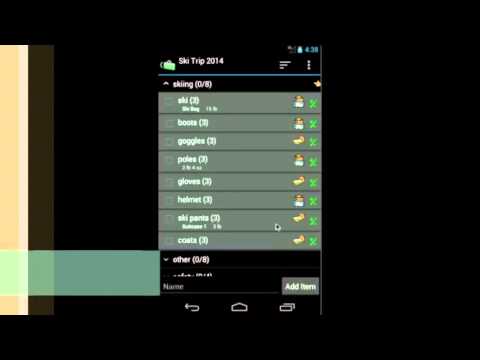Packing List - Full
Contains ads
4.1star
258 reviews
10K+
Downloads
Everyone
info
About this app
Packing List helps you create and maintain packing lists. It not only lets user to create a list from scratch, but also allows you to generate lists from an existing one. This application comes with several pre-loaded packing master lists. You can simply open the master list(or any existing list). Click on “Generate List/Mass Change” menu item. Check the items you want for your trip and you will have a new packing list ready in no time.
You can group items by category, location and luggage. Each items also has note, quantity and weight fields. Mass change features allow you to edit lists more easily. You may also email and share your lists. Printing out a copy of the lists helps you in case of lost luggage.
Key features include:
• Pre-loaded master lists(for general use, international travel, travel with kids and etc.)
• Create new list from scratch or generate from existing one
• Support Multiple lists
• Share/Sync lists between devices and users(this feature is retiring at the end of 2023. Please see notes below)***
• Reorder categories/items using drag/drop
• Mass change for easy editing
• Group by location/luggage for easy packing
• Backup/Restore lists locally to/from SD card
• Email/Share lists
• Shortcut to particular list from home screen
*** The "list syncing to cloud" feature will be retired at the end of 2023.
We highly recommend trying out our newly redesigned "Packing List 2" app, which offers a seamless and instant automatic sync feature through a new cloud service. You can download "Packing List 2" from the Google Play Store by following this link:
https://play.google.com/store/apps/details?id=com.dotnetideas.packinglist2
This app is available for free with banner ads. If you are a current Packing List full user, the ads will be automatically removed when you register in the new app. Additionally, you can easily migrate your existing lists to the new app.
Please feel free to contact us at support@dotnetideas.com if you have any questions.
***Upgrade from Lite to Full app:
When you upgrade from lite to full, you can use the "Backup and Restore" feature to migrate your data.
To backup your lists, open the lite app and click on "Menu"->"Backup and Restore"->"Backup" in Routine View. Then click on "Backup" to use the default folder or "Select Folder" to choose different location.
Then open the full version, click on "Menu"->"Backup and Restore"->"Restore". It will open default backup location. Choose the folder which contains backup files and click on "Restore". If you have chosen different backup location, then navigate to that location and click on "Restore".
You can group items by category, location and luggage. Each items also has note, quantity and weight fields. Mass change features allow you to edit lists more easily. You may also email and share your lists. Printing out a copy of the lists helps you in case of lost luggage.
Key features include:
• Pre-loaded master lists(for general use, international travel, travel with kids and etc.)
• Create new list from scratch or generate from existing one
• Support Multiple lists
• Share/Sync lists between devices and users(this feature is retiring at the end of 2023. Please see notes below)***
• Reorder categories/items using drag/drop
• Mass change for easy editing
• Group by location/luggage for easy packing
• Backup/Restore lists locally to/from SD card
• Email/Share lists
• Shortcut to particular list from home screen
*** The "list syncing to cloud" feature will be retired at the end of 2023.
We highly recommend trying out our newly redesigned "Packing List 2" app, which offers a seamless and instant automatic sync feature through a new cloud service. You can download "Packing List 2" from the Google Play Store by following this link:
https://play.google.com/store/apps/details?id=com.dotnetideas.packinglist2
This app is available for free with banner ads. If you are a current Packing List full user, the ads will be automatically removed when you register in the new app. Additionally, you can easily migrate your existing lists to the new app.
Please feel free to contact us at support@dotnetideas.com if you have any questions.
***Upgrade from Lite to Full app:
When you upgrade from lite to full, you can use the "Backup and Restore" feature to migrate your data.
To backup your lists, open the lite app and click on "Menu"->"Backup and Restore"->"Backup" in Routine View. Then click on "Backup" to use the default folder or "Select Folder" to choose different location.
Then open the full version, click on "Menu"->"Backup and Restore"->"Restore". It will open default backup location. Choose the folder which contains backup files and click on "Restore". If you have chosen different backup location, then navigate to that location and click on "Restore".
Updated on
Safety starts with understanding how developers collect and share your data. Data privacy and security practices may vary based on your use, region, and age. The developer provided this information and may update it over time.
No data shared with third parties
Learn more about how developers declare sharing
This app may collect these data types
Personal info
Data is encrypted in transit
You can request that data be deleted
Ratings and reviews
4.1
224 reviews
Kelly M
- Flag inappropriate
- Show review history
March 9, 2023
I have the paid version. After having the sync turned off for a little while so it wasn't so slow when I opened each list, I synced my lists and lost tons of updates I had worked several hours on. I don't use the PC version, so I don't understand what it synced with to wipe out so many updates. I don't know if I can trust this app anymore. That's too bad because I really liked it! Update 3/8/2023 I contacted you via email 10 days ago and have not received a response.
1 person found this review helpful
DotNetIdeas
March 9, 2023
Update: So sorry about the delayed response. Our email forwarding service went down for a while and we didn't realized it until a couple of days ago. It is fixed now. But to be safe, you may send emails to dotnetideas@gmail.com. Again, sorry for the inconvenience and thanks for your patience.
Robert Katz
- Flag inappropriate
- Show review history
May 14, 2022
UPDATE: Back to 5 stars. Tech support figured out the issue and all is well! Thanks! I used to love this app... As in 5-Star love. I wasn't traveling for a while so I wasn't using it. Now that I am, it just stopped working! Closes immediately on startup. Using on a Samsung Galaxy S10+. I need my lists! I spent so much time creating them and I heavily rely on them. Please fix!
3 people found this review helpful
DotNetIdeas
May 13, 2022
Did you use Samsung or Google backup to move the app to your current phone? If so, please uninstall and reinstall it from Google Play store. Then use the Backup/Restore feature in the app to restore your lists. Please contact us directly at support@dotnetideas.com if you have questions.
Schmonko The Clown
- Flag inappropriate
December 2, 2022
Pro version for me. Bye bye ads. Love the app. Glad to see it's still around as I inadvertently uninstalled it some years back. Sure beats paper checklists by a mile. So many useful functions. Powerful yet so easy to use. A+++ for the dev on this one for sure. Thanks.
What's new
9/3/2023 - v4.3.2(67)
Minor changes
Minor changes