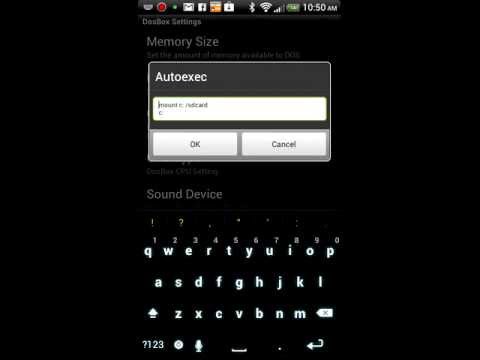DosBox Manager
Contains ads
3.8star
1.69K reviews
100K+
Downloads
Everyone
info
About this app
DosBox Manager serves as a Game/Profile Manager (similar to D-Fend Reloaded) add-on for DosBox Turbo (required). It makes managing multiple DOSBox configuration files easy by offering a clean interface, shortcuts and a graphical launcher. Once your DOS games are configured in DosBox Manager, its very easy to setup or start them, or alter their configuration.
★ REQUIRES PAID APP: DosBox Turbo (2.0.0+): http://goo.gl/PNNMe ★
Features:
=========
★ Manage Multiple DosBox Turbo Games/Profiles
★ Access to full DosBox Turbo Configuration for each profile
★ Launch Games with a single click
★ Edit autoexec.bat to allow automatic startup
★ Import custom icons (Dos Cover Art) - Android 2.1+
★ Use System Text editor (if installed) to edit config file.
Support:
========
Questions? Need Help? Please e-mail me for support.
★ REQUIRES PAID APP: DosBox Turbo (2.0.0+): http://goo.gl/PNNMe ★
Features:
=========
★ Manage Multiple DosBox Turbo Games/Profiles
★ Access to full DosBox Turbo Configuration for each profile
★ Launch Games with a single click
★ Edit autoexec.bat to allow automatic startup
★ Import custom icons (Dos Cover Art) - Android 2.1+
★ Use System Text editor (if installed) to edit config file.
Support:
========
Questions? Need Help? Please e-mail me for support.
Updated on
Safety starts with understanding how developers collect and share your data. Data privacy and security practices may vary based on your use, region, and age. The developer provided this information and may update it over time.
No data shared with third parties
Learn more about how developers declare sharing
No data collected
Learn more about how developers declare collection
Data is encrypted in transit
Data can’t be deleted
Ratings and reviews
3.7
1.36K reviews
A Google user
- Flag inappropriate
- Show review history
April 2, 2019
Cool addon to DosBox Turbo. Ir's nice to be able to run games just by one touch. There are some issues, though. It would be nice if the mouse tracking could be remembered by the app for each game. I have to set it up each time I want to switch to absolute tracking. Sometimes the settings randomly change. Works well enough, though.
24 people found this review helpful
Michael Koren
- Flag inappropriate
September 5, 2021
It puts the default profile (and other profile)'s conf file in paths only available to edit in rooted phones instead of the user paths When I click on manual conf and edit the text file from the app, it never has any affect, always the default conf is used and I'm never able to force any profile to use any other conf no matter how many times I recreate or edit it's conf by selecting manual
3 people found this review helpful
A Google user
- Flag inappropriate
- Show review history
October 26, 2018
Junk, even when you set the c:/ autoexec it still opens under z drive. Every little thing needs a crazy amount of fiddling. You have a game pad that isn't mapped, everything about this app is left bare bones for the user to figure out
14 people found this review helpful
What's new
* Compatibility improvements to ActionBar (fix for Android 2.x+)
* Update DosBox Turbo API to match 2.2.0 version
* New preference options for handling of sliding QuickMenu
* Update DosBox Turbo API to match 2.2.0 version
* New preference options for handling of sliding QuickMenu